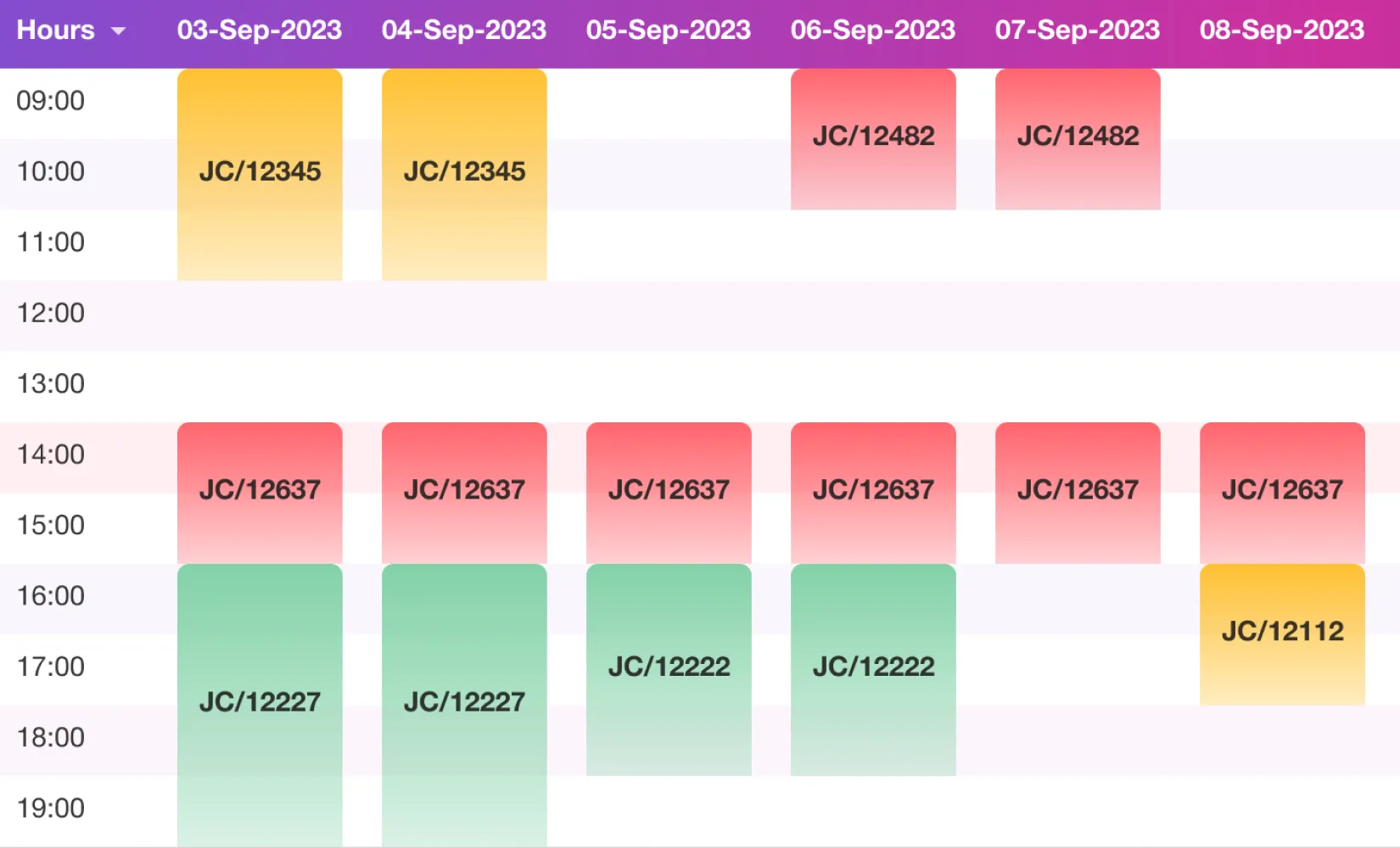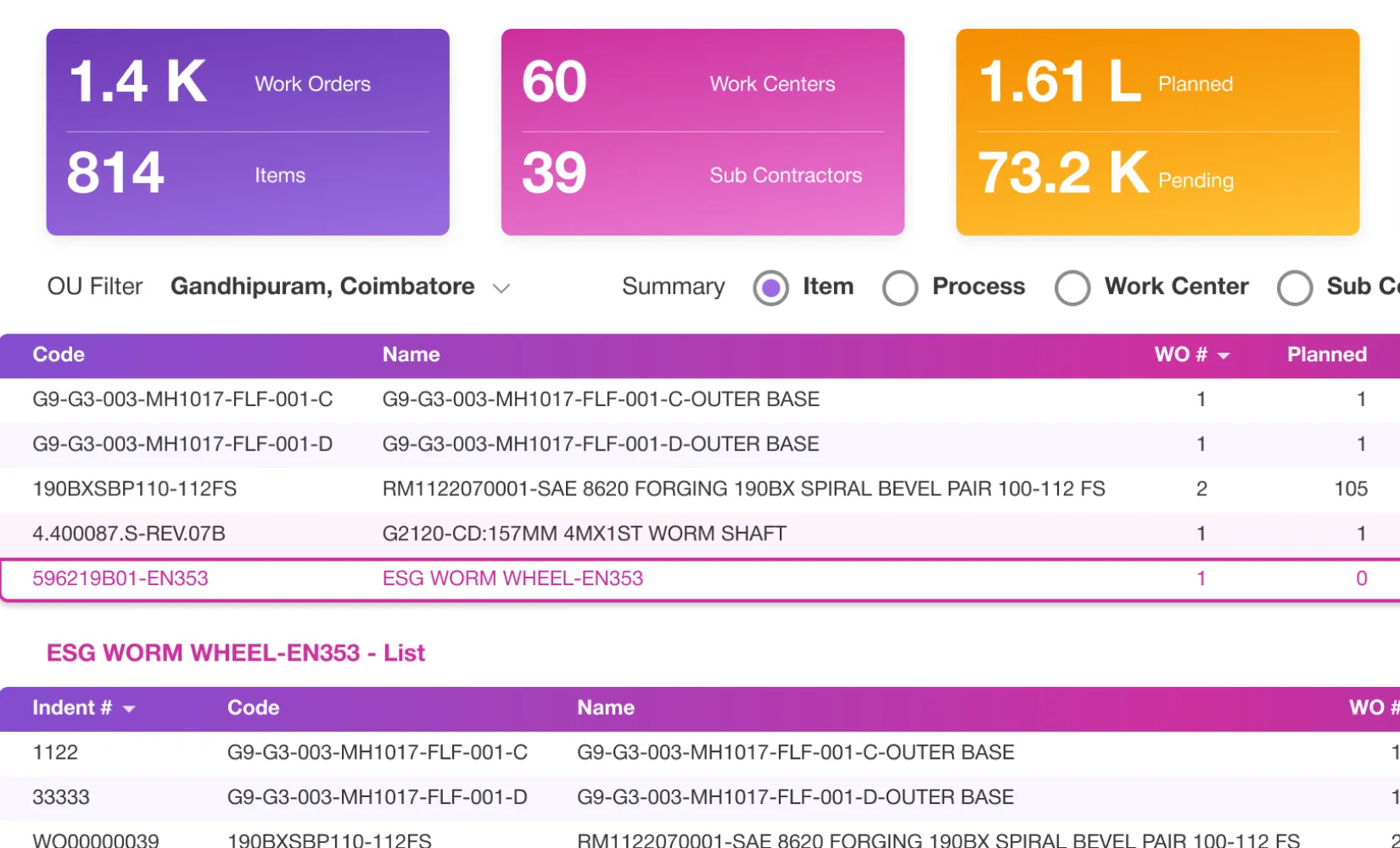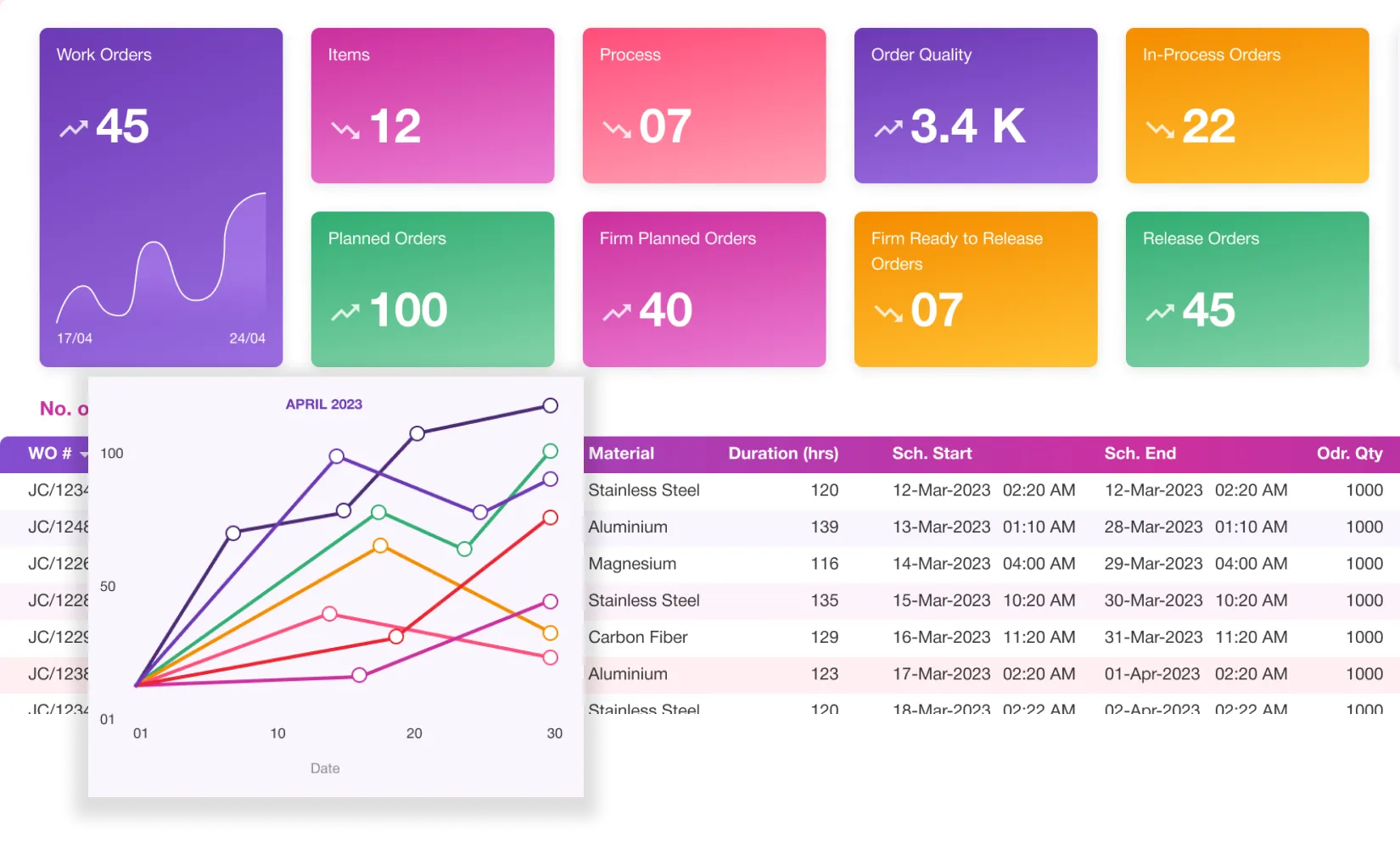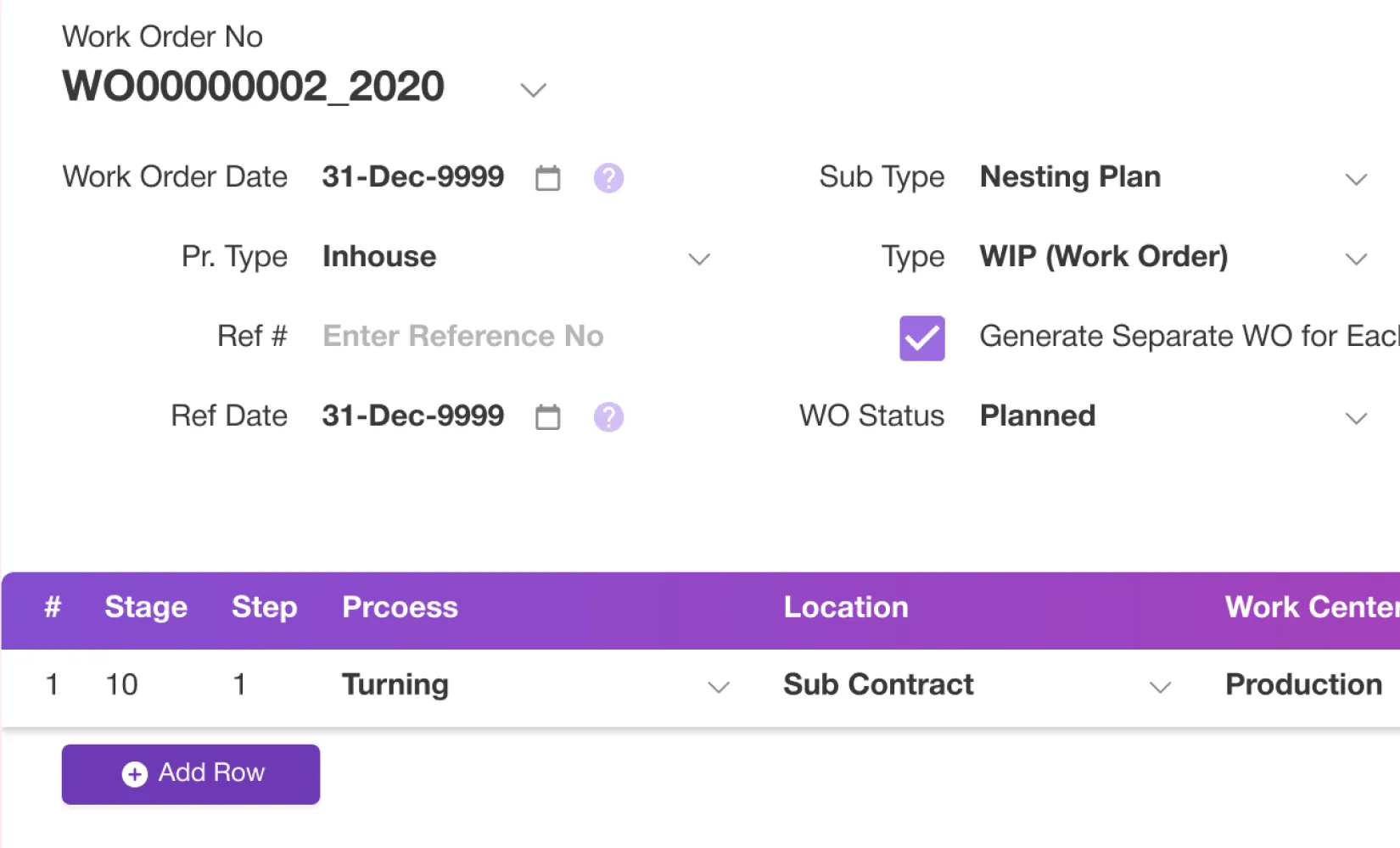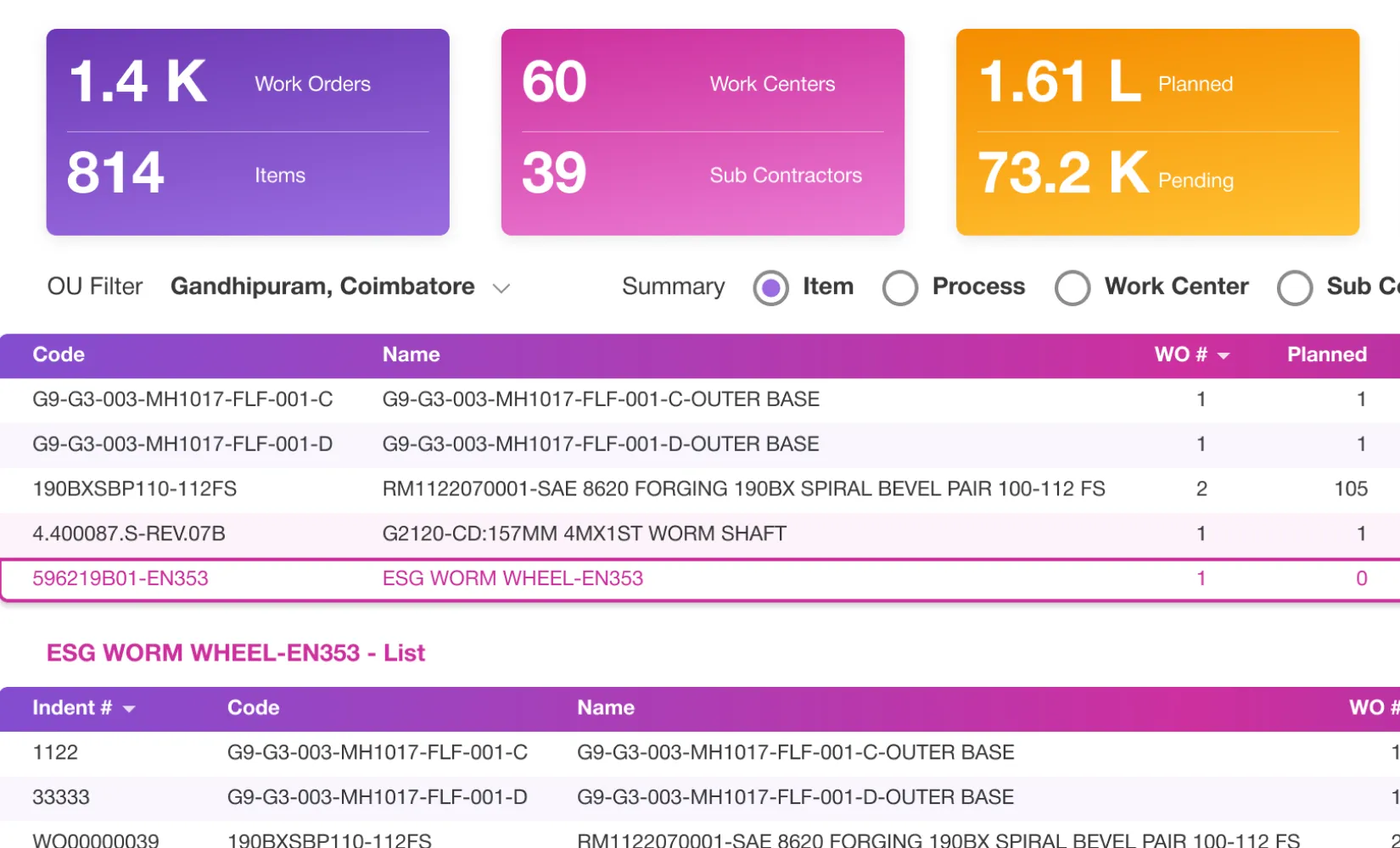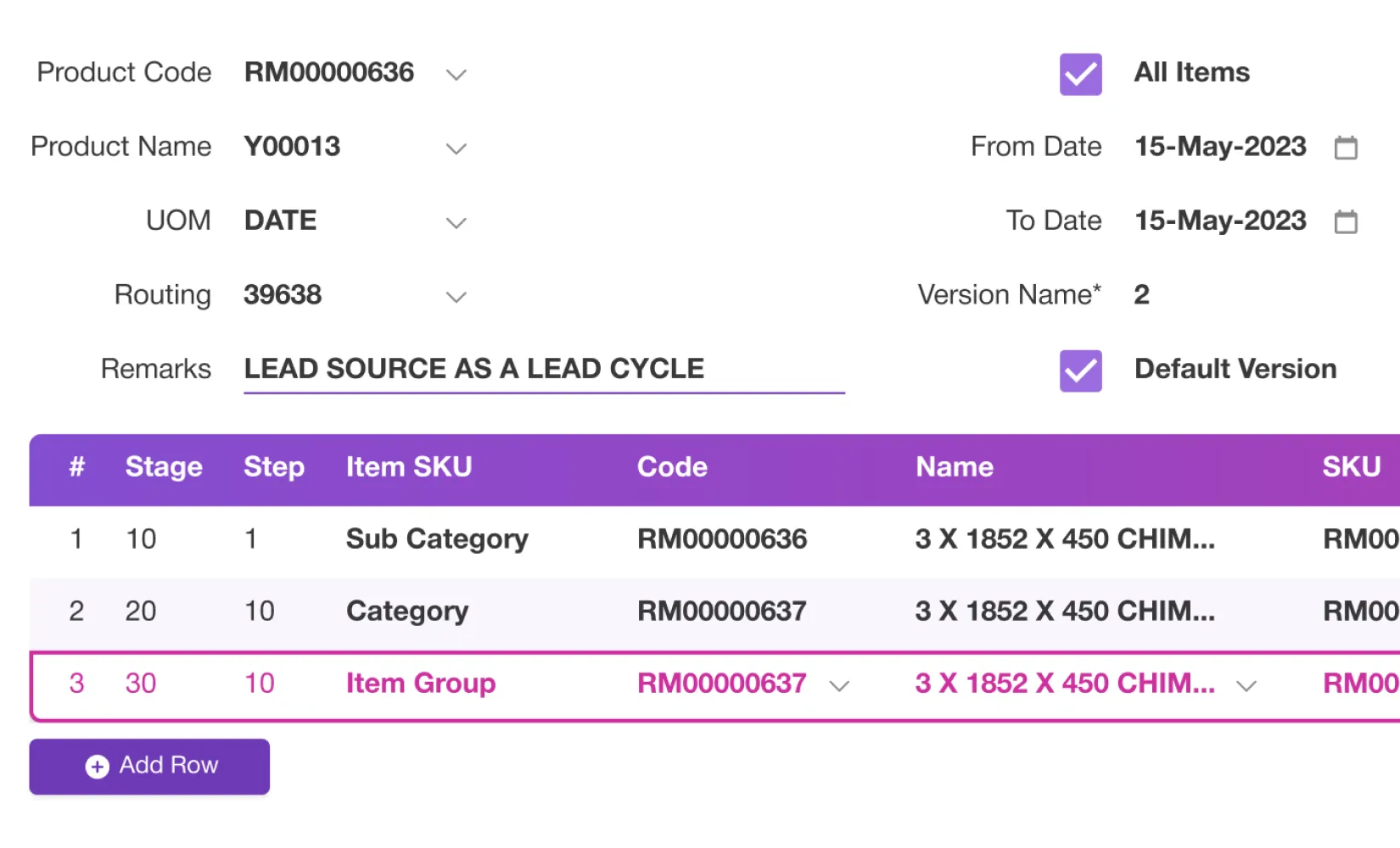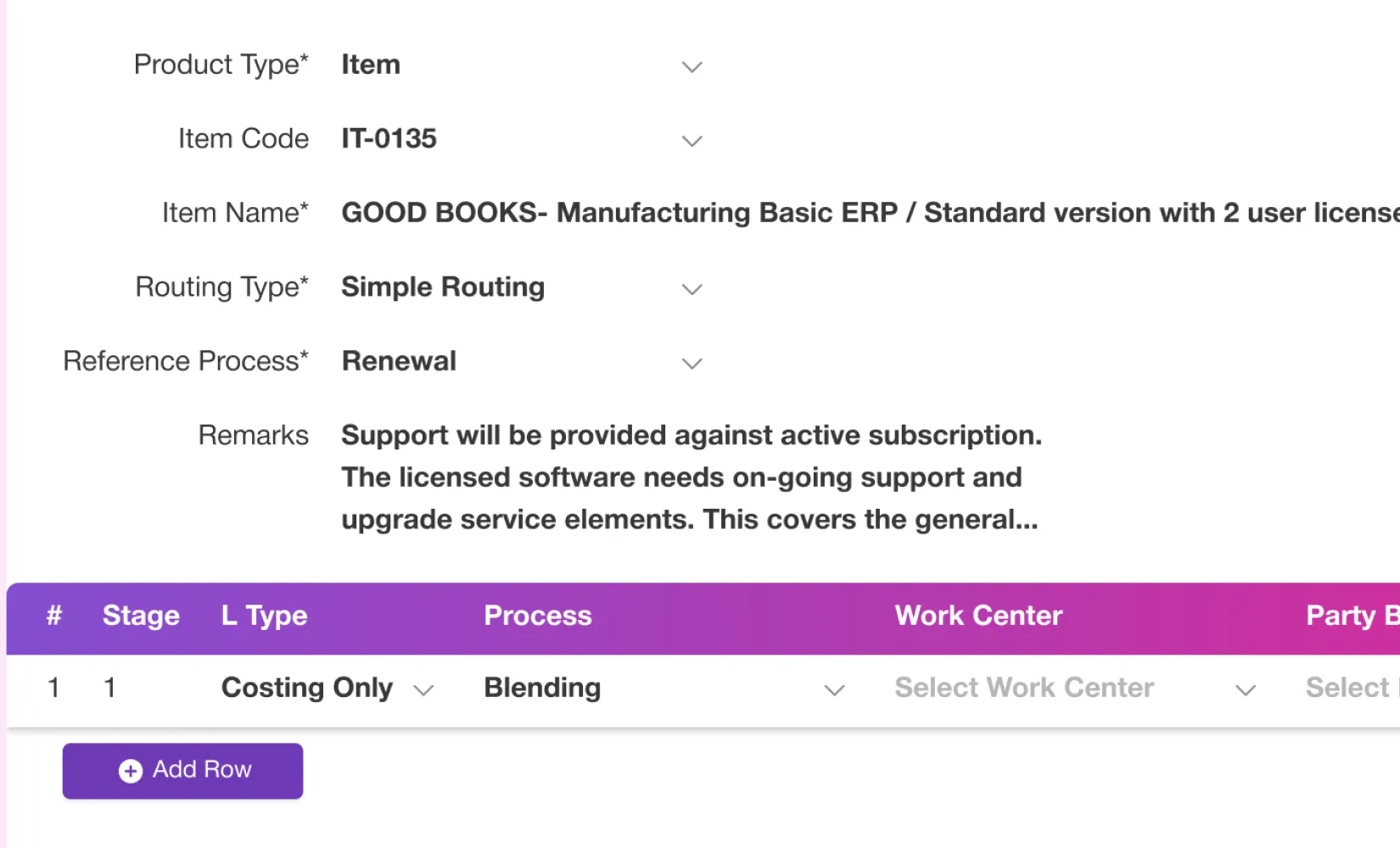- What is CRM?
- Features
- Benefits
- Challenges
- FAQ
Customer View
Unified Customer View
Centralize all customer data, interactions, and history in one place for a complete understanding of each customer relationship.
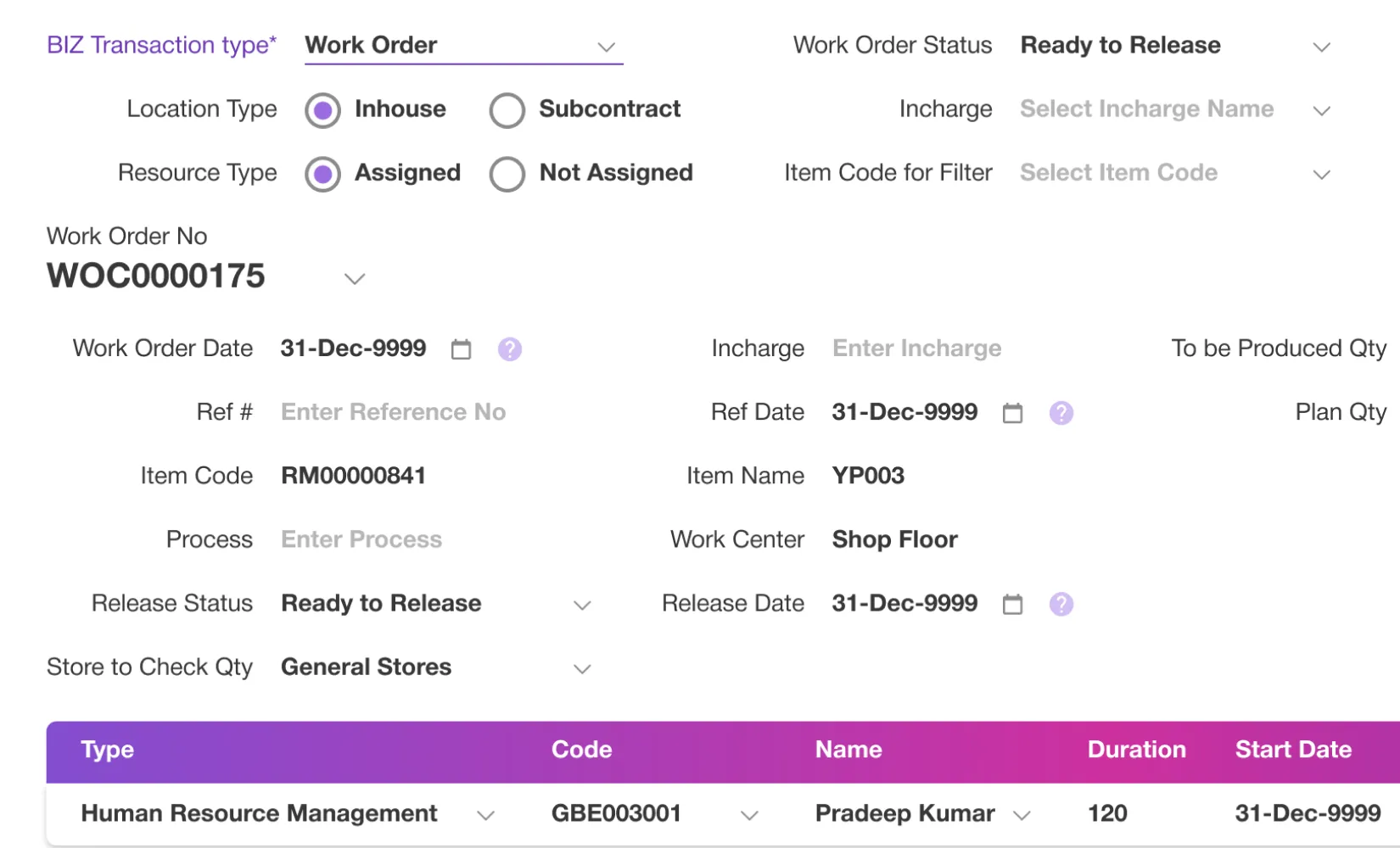


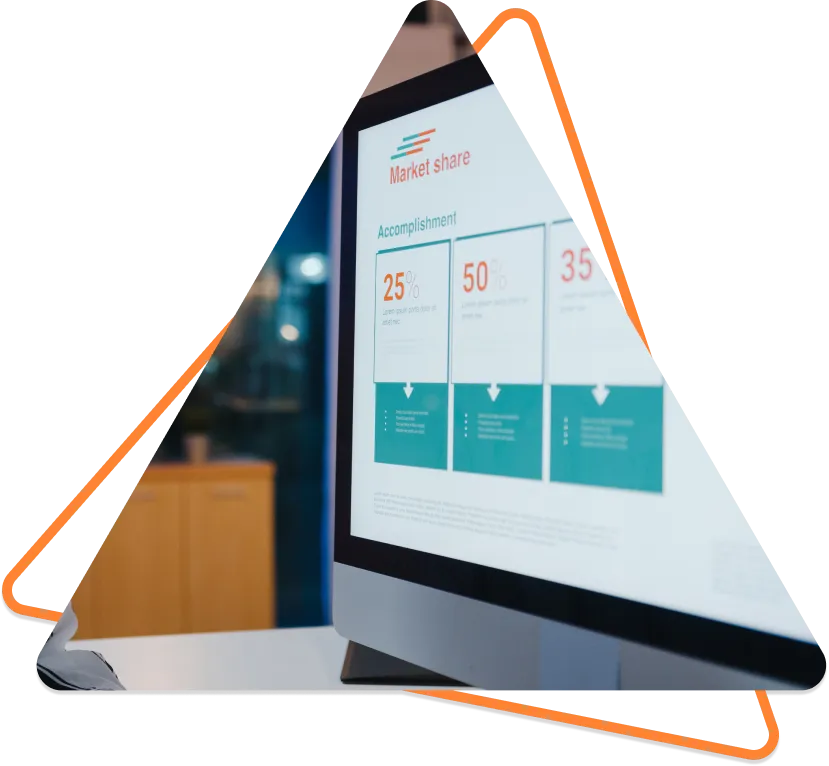 |
| Challenges GoodBooks CRM module can solve |
| Fragmented Customer Data |
| Consolidate customer information from various sources into a single, accessible platform, eliminating inconsistencies and information gaps. |
| Inefficient Processes |
| Replace manual, time-consuming tasks with automated workflows and intelligent features to optimize sales, service, and marketing operations. |
| Poor Customer Visibility |
| Gain a holistic view of customer interactions across all departments, enabling more informed and strategic customer management. |
| Frequently Asked Questions |
| Can I track customer interactions in GoodBooks CRM? |
| Absolutely. You can log calls, emails, meetings, and other interactions with customers, providing a comprehensive view of your customer relationships. |
| Does GoodBooks CRM offer reporting and analytics? |
| Yes, GoodBooks CRM provides customizable reports and dashboards to help you analyze sales performance, customer trends, and other key metrics. |
| Can I automate marketing tasks with GoodBooks CRM? |
| GoodBooks CRM includes basic marketing automation features such as email campaigns and lead scoring. |

| Can I import my existing customer data into GoodBooks CRM? |
| Absolutely. GoodBooks CRM supports data import from various formats, including CSV files and other popular CRM systems. |
| How does GoodBooks CRM help with customer service? |
| The CRM module allows you to track customer issues, manage support tickets, and maintain a knowledge base for quick problem resolution. |
| Is it possible to customize fields in the CRM? |
| Yes, you can add custom fields to contacts, leads, and other CRM entities to capture information specific to your business needs. |






 Products
Products